All India Institute Real Results



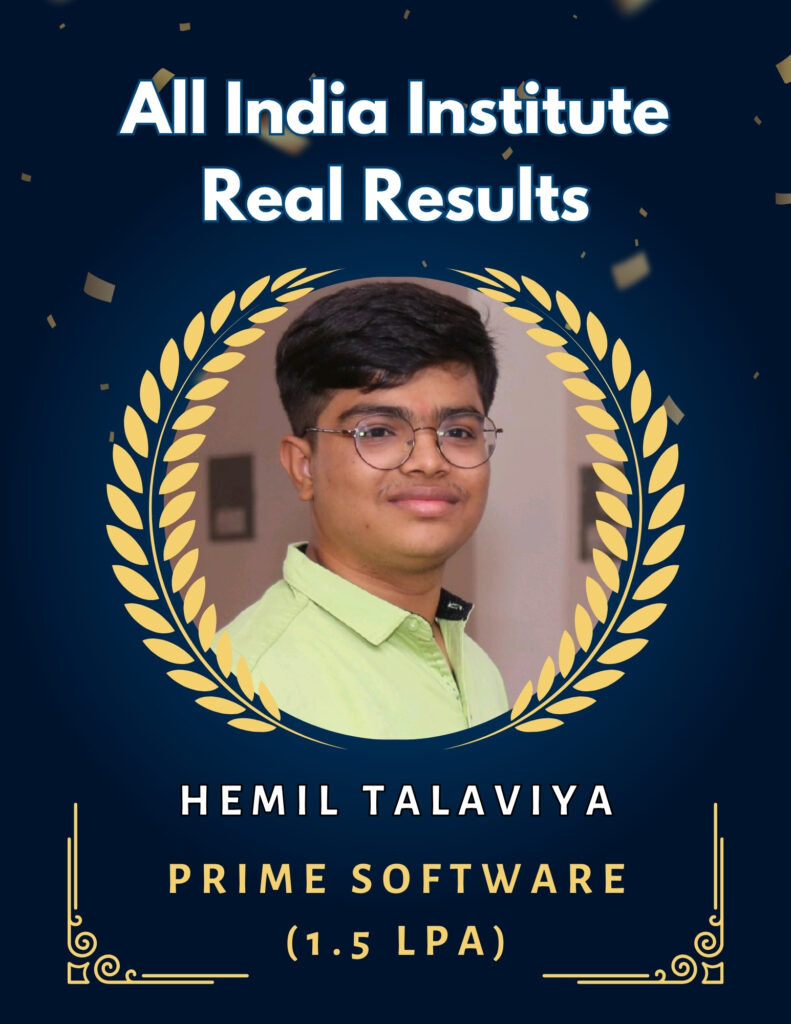
No.1 Tally Course in Surat
- Basics of accounting and bookkeeping
- Introduction to Tally ERP 9 and Tally Prime
- Difference between ERP 9 and Tally Prime
- Company creation and configuration
- Navigating Tally interface and shortcuts
- Creating and altering company details
- Security controls and user management
- Backup and restore functions
- Multi-company and multi-user setup
- Understanding chart of accounts
- Creating ledgers and groups
- Altering and deleting ledgers
- Grouping based on account types (assets, liabilities, income, expenses)
- Types of vouchers: payment, receipt, sales, purchase, contra, journal
- Creating and customizing vouchers
- Voucher entry in single and double entry mode
- Narrations and reference tracking
- Inventory masters: stock groups, categories, items, units of measure
- Godown creation and stock management
- Inventory vouchers: stock journal, delivery note, receipt note
- Stock valuation and inventory tracking
- Introduction to GST and its components (CGST, SGST, IGST)
- Activating GST in Tally
- Creating GST-compliant ledgers
- Recording GST transactions (intra/interstate)
- GST reports and return filing (GSTR-1, GSTR-3B)
- Basic concepts of TDS and TCS
- Enabling TDS/TCS features in Tally
- Creating relevant ledgers
- TDS/TCS deduction and return filing
- Tax payment vouchers and challans
- Activating Payroll in Tally
- Creating employee master and salary structure
- Attendance and leave management
- Payroll processing and pay slip generation
- PF, ESI, and other statutory deductions
- Cheque management and printing
- Bank ledger creation and configuration
- Bank reconciliation with statement imports
- Post-dated cheque entry and tracking
- Trial Balance, Profit & Loss Account, Balance Sheet
- Ratio analysis and cash flow reports
- Cost centers and cost categories
- Budgeting and scenario management
- Exporting and printing reports
- Simplified navigation and UI enhancements
- Go-To Search functionality
- Multi-tasking with multiple reports
- Real-time data sync and remote access
- Customization and Add-ons in Tally Prime
- Final project: company simulation with complete entries
- Practical test and assessment
- Certification of Completion
- Resume-building and job assistance
- ISO 9001:2015 Certified Institute
- Updated syllabus with real-business use cases
- Expert trainers with industry experience
- 100% practical training + certification
- Recognized as the Best Tally Training Institute in Surat
- Certification + Job/Internship Assistance
Master professional accounting with our Tally Course in Surat, designed for students, job seekers, entrepreneurs, and accounting professionals. At All India Institute, an ISO 9001:2015 certified institute, we offer hands-on training in Tally ERP 9 and Tally Prime, covering everything from basic accounting to GST, payroll, inventory management, and financial reporting. Our practical approach ensures your job-ready with industry-relevant skills. Learn from certified experts and get access to live projects, updated software, and placement assistance. Join the best Tally training institute in Surat and kick-start your accounting career with confidence.
What is Tally ERP 9?
Tally ERP 9 is accounting software used for recording business transactions, managing accounts, GST, inventory, payroll, and generating financial reports. Best Tally Course in Surat.
What is the difference between Tally ERP 9 and Tally Prime?
Tally Prime is the latest version with an improved user interface, better navigation (Go-To search), enhanced reporting, and multi-tasking features compared to Tally ERP 9. Tally Training Institute in Surat.
How do you enable GST in Tally?
Go to F11 → Features → Statutory & Taxation, then set “Enable Goods and Services Tax (GST)” to Yes and configure the required GST details. Tally Training Institute in Surat.
What are ledgers and groups in Tally?
Ledgers are individual accounts (like Sales, Purchases), while groups are classifications (like Direct Expenses, Indirect Income) used to organize ledgers in Tally. Tally Training Institute in Surat.
Can you explain voucher types in Tally?
Voucher types in Tally include Payment, Receipt, Sales, Purchase, Journal, Contra, and others, used for recording different financial transactions. Tally Training Institute in Surat.
What is the function of the Payment Voucher in Tally?
It is used to record all kinds of payments made by the business, such as cash payments or bank transfers. Tally Training Institute in Surat. At All India Institute
What is Inventory Management in Tally?
Inventory management involves tracking stock items, stock groups, godowns, and movement of goods. Tally allows you to maintain real-time inventory records. Tally Training Institute in Surat. At All India Institute
How is payroll processed in Tally?
Payroll is processed by enabling payroll features, creating employee masters, defining salary structures, and generating pay slips through payroll vouchers. Tally Training Institute in Surat. At All India Institute
What is the shortcut key to create a ledger in Tally?
The shortcut is Alt + C when in a ledger selection screen.
What are statutory features in Tally?
Statutory features refer to GST, TDS, TCS, and other compliance options that can be enabled and configured for automated tax calculations and reporting. Tally Training Institute in Surat. At All India Institute.
